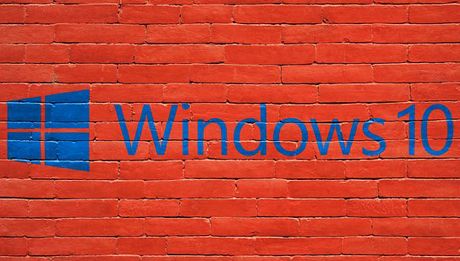 Microsoft releases a new major update to Windows 10 twice a year, and every new update includes a combination of new features and changes in the way some existing features work.
Microsoft releases a new major update to Windows 10 twice a year, and every new update includes a combination of new features and changes in the way some existing features work.
From time to time you’ll see tips explaining how to use those new features and details about important changes, but those tips will only apply to you if your PC has actually been updated to that new version of Windows 10.
I recently posted a tip about one of the changes made in the latest major version of Windows 10 and I received the following question in response:
“How do I know if I have the latest version of Windows 10?”